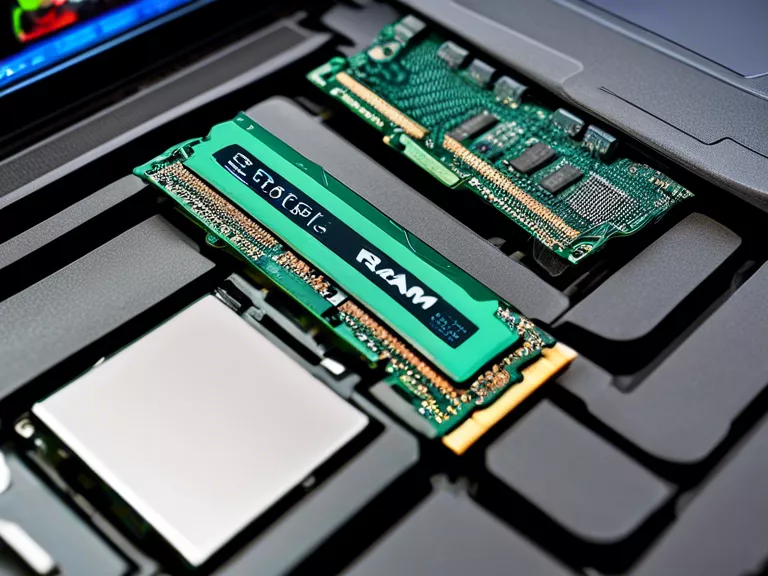
How to upgrade your laptop’s performance by adding more RAM or SSD storage
Are you looking to give your laptop a performance boost without breaking the bank? Consider upgrading your laptop’s RAM or replacing its hard drive with a solid-state drive (SSD). Both of these upgrades can significantly improve your laptop’s speed and overall performance. In this article, we will discuss how to upgrade your laptop’s performance by adding more RAM or SSD storage.
Upgrading RAM
1. Determine compatibility: Before purchasing new RAM, make sure it is compatible with your laptop’s motherboard. Check the specifications of your laptop or consult with a technician.
2. Purchase the right RAM: Choose a reputable brand and make sure to buy the correct type and speed of RAM for your laptop.
3. Install the new RAM: Switch off your laptop, remove the battery, and locate the RAM slots. Carefully insert the new RAM stick into the slot and press down until it clicks into place.
4. Test the new RAM: Turn on your laptop and check if the new RAM is recognized. You can do this by checking your laptop’s system information.
Upgrading to an SSD
1. Choose the right SSD: Consider factors such as storage capacity, read/write speeds, and brand reputation when selecting an SSD for your laptop.
2. Backup your data: Before replacing your hard drive with an SSD, make sure to back up all your important data to an external drive.
3. Install the new SSD: Open your laptop, locate the old hard drive, and replace it with the new SSD. You may need to clone your current drive or reinstall your operating system onto the SSD.
4. Enjoy the speed: Once the SSD is installed, you will notice a significant improvement in boot times, application launch speeds, and overall performance.
By following these steps, you can easily upgrade your laptop’s performance by adding more RAM or SSD storage. These upgrades are cost-effective ways to breathe new life into your aging laptop and improve its speed and responsiveness.



