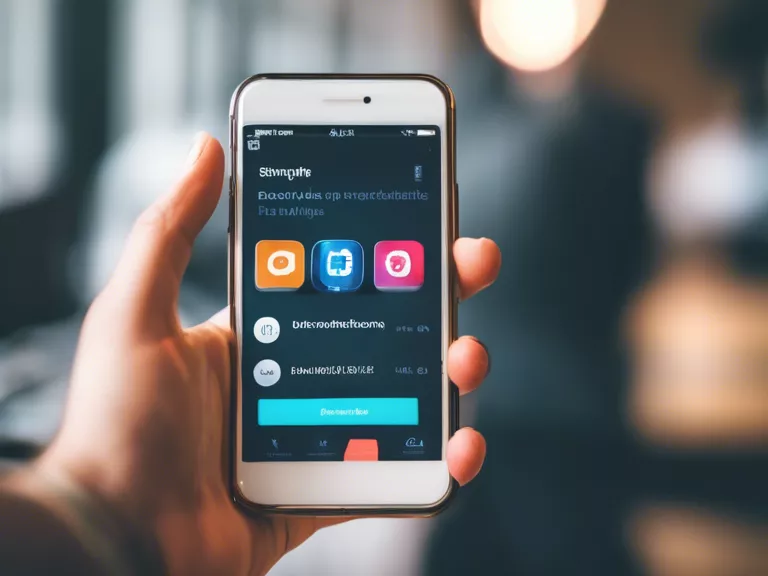How to troubleshoot common smartphone issues on your own
In today's digital age, smartphones have become an essential part of our daily lives. However, like any electronic device, they can sometimes encounter issues that may disrupt their normal functioning. Instead of immediately rushing to a repair shop or calling customer service, there are several common smartphone issues that you can troubleshoot on your own. By following some simple steps, you may be able to resolve these problems and save time and money in the process.
Battery Drain: If your smartphone's battery is draining quickly, try closing any apps running in the background, reducing screen brightness, and turning off unnecessary features like Bluetooth and GPS. You can also check for any software updates that may improve battery life.
Frozen Screen: If your smartphone's screen becomes unresponsive, try restarting the device by holding down the power button for a few seconds. If that doesn't work, you can also try performing a hard reset by holding down both the power and volume buttons simultaneously.
Slow Performance: If your smartphone is running slowly, try clearing the cache of individual apps or even doing a factory reset to start fresh. You can also uninstall any unnecessary apps that may be taking up valuable storage space.
No Signal: If your smartphone suddenly loses signal, try toggling airplane mode on and off, or restarting your device. You can also check for any network outages in your area or contact your service provider for assistance.
Overheating: If your smartphone is overheating, try removing the case (if you have one) and giving it some time to cool down. You can also avoid using the device while it's charging or in direct sunlight, as this can contribute to overheating.
By following these simple troubleshooting tips, you may be able to resolve common smartphone issues on your own without the need for professional help. Remember to always back up your data before attempting any major fixes, and don't hesitate to seek help if the problem persists.